[toc]
Markdown基础语法
概述
Markdown 是一种用来写作的轻量级「标记语言」,它用简洁的语法代替排版,而不像一般我们用的字处理软件 Word 或 Pages 有大量的排版、字体设置。它使我们专心于码字,用「标记」语法,来代替常见的排版格式。例如此文从内容到格式,甚至插图,键盘就可以通通搞定了。
注意:
① 兼容 HTML,不在 Markdown 涵盖范围之内的标签,都可以直接在文档里面用 HTML 撰写。不需要额外标注这是 HTML 或是 Markdown;只要直接加标签就可以了。
在markdown中打出标签
常用转义字符表为:
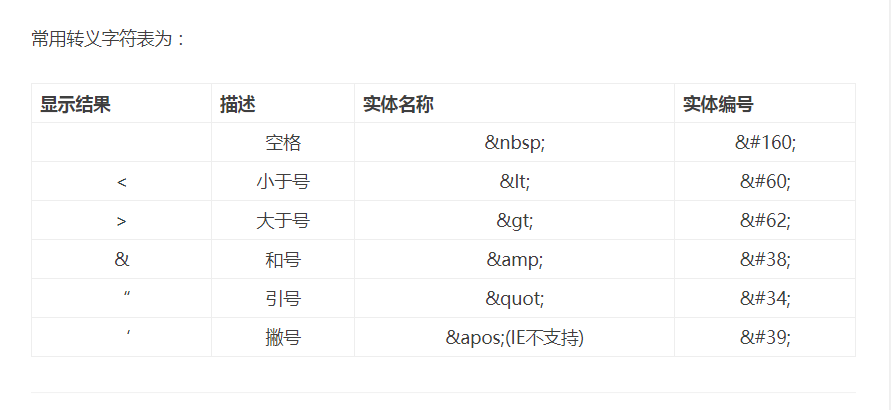
标题
markdown
# 这是 <h1> 一级标题
## 这是 <h2> 二级标题
### 这是 <h3> 三级标题
#### 这是 <h4> 四级标题
##### 这是 <h5> 五级标题
###### 这是 <h6> 六级标题强调
*这会是 斜体 的文字*
_这会是 斜体 的文字_
**这会是 粗体 的文字**
__这会是 粗体 的文字__
_你也 **组合** 这些符号_
~~这个文字将会被横线删除~~这会是 斜体 的文字
这会是 斜体 的文字
这会是 粗体 的文字
这会是 粗体 的文字
你也 组合 这些符号
这个文字将会被横线删除
列表
无序列表
* Item 1
* Item 2
* Item 2a
* Item 2b- Item 1
- Item 2
- Item 2a
- Item 2b
有序列表
markdown
1. Item 1
1. Item 2
1. Item 3
1. Item 3a
1. Item 3b- Item 1
- Item 2
- Item 3
- Item 3a
- Item 3b
添加图片
markdown

Format:  Format:
链接
markdown
http://github.com
[GitHub](http://github.com)引用
正如 Kanye West 所说:
markdown
> We're living the future so
> the present is our past.We're living the future so
the present is our past.
多层引用
markdown
> 1
> 2
>> 2.1
>> 2.21 2
2.1 2.2
分割线
如下,三个或者更多的
markdown
---
连字符
***
星号
___
下划线连字符
星号
下划线
行内代码与代码块:
- 行内代码
markdown
`student stu=new Student();`student stu=new Student();
- 代码块
你可以在你的代码上面和下面添加 ```来表示代码块。
markdown
student stu=new Student();java
student stu=new Student();语法高亮
你可以给你的代码块添加任何一种语言的语法高亮
例如,给 java 代码添加语法高亮。只需要在```后面加上java即可。
```java int i=0; Student stu=new Student(); stu.add(i); ```
会得到下面的效果:
java
int i=0;
Student stu=new Student();
stu.add(i);任务列表
markdown
- [x] @mentions, #refs, **formatting**, and <del>tags</del> supported
- [x] list syntax required (any unordered or ordered list supported)
- [x] this is a complete item
- [ ] this is an incomplete item- [x] @mentions, #refs, formatting, and
tagssupported - [x] list syntax required (any unordered or ordered list supported)
- [x] this is a complete item
- [ ] this is an incomplete item
表格
markdown
First Header | Second Header
------------ | -------------
Content from cell 1 | Content from cell 2
Content in the first column | Content in the| First Header | Second Header |
|---|---|
| Content from cell 1 | Content from cell 2 |
| Content in the first column | Content in the |
标记
markdown
==marked====marked==
脚注
markdown
Content [^1]
[^1]: Hi! This is a footnoteContent [^1] [^1]: Hi! This is a footnote
